با مشاهده این کورس آموزشی می توانید مهارت ها ، دانش و فایلهای چندرسانه ای آموزشی خود را بسیار تقویت کنید. این کورس آموزشی تمامی قابلیت های حرفه ای و تکنیک های تخصصی در ساخت فیلم ، محتوای و شبیه سازی آموزشی با Captivate را به شما آموزش میدهد.
عنوان اصلی : Captivate Advanced Techniques
این مجموعه آموزش محصول موسسه آموزشی Lynda است که بر روی 1 حلقه DVD و به مدت زمان 4 ساعت و 33 دقیقه در اختیار علاقه مندان قرار می گیرد.
در ادامه با برخی از سرفصل های درسی این مجموعه آموزش Captivate آشنا می شویم :
- مقدمه ای بر اقدامات و رویدادها
- انواع متغیرها
- ایجاد و استفاده از متغیرها
- ایجاد یک عمل استاندارد
- ایجاد یک عمل شرطی
- استفاده از lightboxes ها
- صفحه نمایش با lightboxes چندگانه
- برجسته کردن اشیاء با کلیک
- صفحه نمایش های صوتی
- همگام سازی صوتی با اشیاء
- تم های سفارشی
- استفاده از تم ها و رنگ تم
- صرفه جویی در استفاده از تم های سفارشی
- قرار دادن یک شکل هوشمند
- قالب بندی اشکال هوشمند
- استفاده از اشکال به عنوان دکمه
- مقدمه ای بر آموزش الکترونیک پاسخگو
- اضافه کردن و قالب بندی متن
- شبیه سازی پاسخگو
- Quizzing پیشرفته
- تعیین نمرات نسبی و منفی
- اضافه کردن سوالات آزمون
- استفاده از تگ VTML
- راه اندازی فضای کاری سفارشی
- میانبرهای صفحه کلید
- و…
توضیحات:
Take your Captivate 8 elearning projects to the next level, with this set of advanced techniques. Pooja Jaisingh explores using variables, events, and actions to guide the learning flow. Then she shows how to take advantage of the program's advanced features, like geolocation, responsive animation and interactions, lightboxes, quizzes, and text to speech, to create more interactive content. All the techniques are guided by current best practices for elearning authoring, which are included in the final chapter along with some productivity tips. Topics include: Introducing actions, events, and variables Creating advanced actions Working with lightboxes Creating custom navigation Controlling audio through screens Building custom themes Inserting smart shapes Making elearning projects responsive Creating advanced quizzes Converting text to speech Being more productive in Captivate Introduction Welcome What you should know before watching this course Using the exercise files 1. Actions and Events Introduction to actions Introduction to events 2. Variables Introduction to variables Types of variables Creating and using variables 3. Advanced Actions Introduction to advanced actions Creating a standard action Creating a conditional action Creating a shared action 4. Lightboxes Using lightboxes Screen with a lightbox Screen with multiple lightboxes Highlighting clicked objects Removing highlights from clicked objects Glossary as a lightbox Lightbox-style menu 5. Custom Navigation Decision-based branching Forced navigation Scenario decision screen with one decision Scenario decision screen with three decisions 6. Audio Screen Syncing audio with objects Playing audio on hover Playing audio on click/tap Playing audio on drag 7. Custom Themes Using themes and theme colors Step 1: Creating a custom theme Step 2: Styling the master slides Step 3: Customizing the object styles Step 4: Setting recording defaults Step 5: Customizing skin editor Step 6: Saving and using the custom theme 8. Smart Shapes Inserting a smart shape Formatting smart shapes Creating custom shapes Using shapes as buttons 9. Responsive Elearning Basics Introduction to responsive elearning Understanding breakpoints and viewport sizes Modifying size and position Excluding objects Adding and formatting text Previewing and publishing 10. Responsive Elearning Adding responsive HTML5/Edge animations Creating responsive simulations Creating responsive drag-and-drop interactions Creating location-aware elearning Publishing your course as an app 11. Advanced Quizzing Creating a basic quiz Enabling Submit All option Assigning partial and negative scores Creating branched quizzes Adding pretest questions Randomizing quiz questions 12. Text to Speech Converting slide notes from text to speech Managing text to speech for entire project Using VTML tags 13. Productivity Tips and Best Practices Setting up custom workspace Photoshop round-tripping Working with color swatches Keyboard shortcuts Conclusion Next steps
حجم فایل: 700MB
** زبان این آموزش انگلیسی ساده و روان می باشد.
Lynda Captivate 8 Advanced Techniques_git.ir.rar
منابع: git.ir و farinsoft.ir
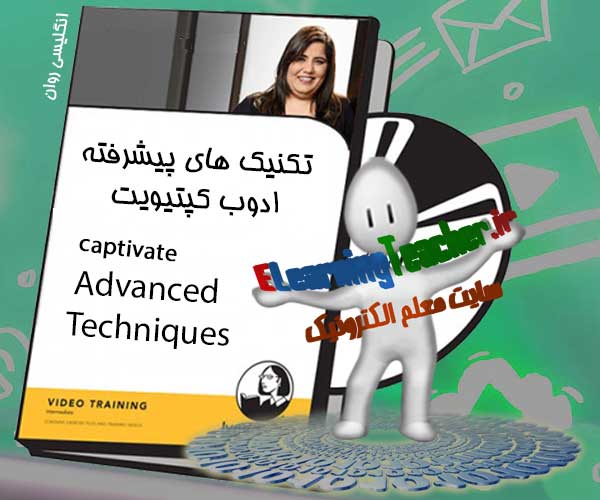
نظرات (۰)
هیچ نظری هنوز ثبت نشده است
ارسال نظر